UPDATE: this approach only works if the mobile number is stored in SPO UPA.
If the mobile number is stored in AAD only, the admin will need to remove the mobile number from AAD for the affected users.
Scenario:
you administer SharePoint Online Microsoft 365 tenant
business asks you to remove mobile phone numbers from SharePoint User Profiles:
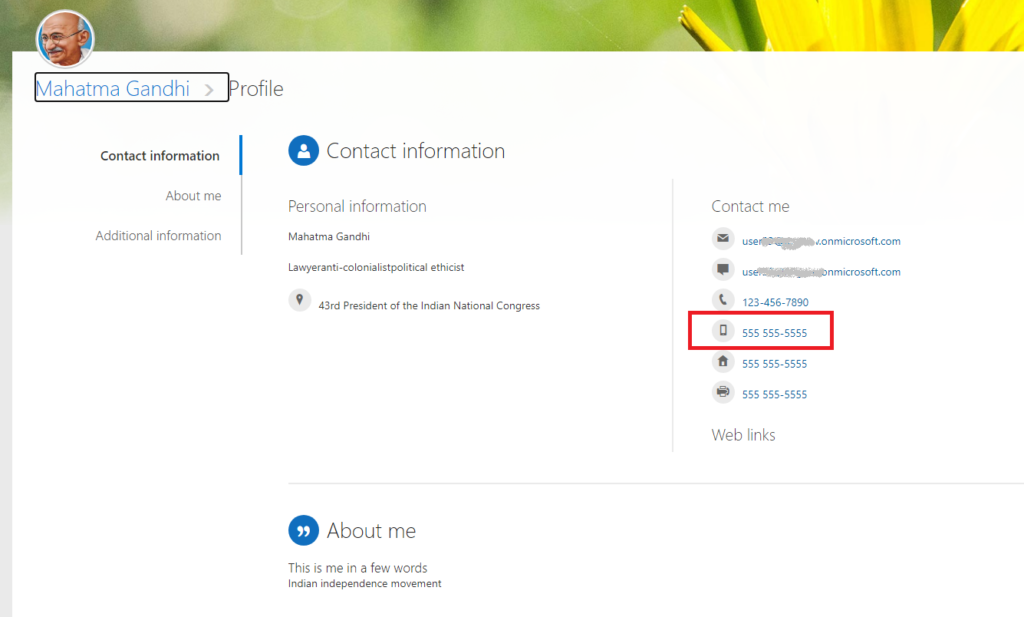
Solution:
As a SharePoint administrator, you can do it:
1. Start Microsoft 365 SharePoint Admin Center
2. Navigate to More Features -> User Profiles -> Manage User Properties
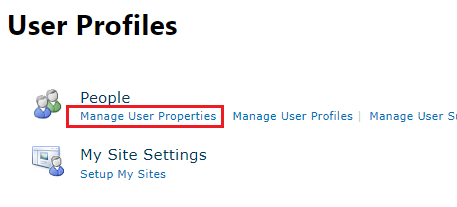
3. Under “Contact Information” -> Mobile phone -> Edit
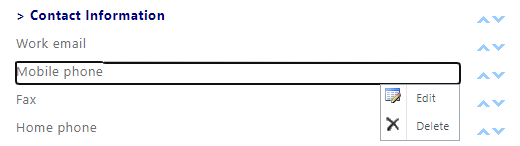
4. Uncheck “Replicable”, Save, wait a minute or two
5.
– Select “Default Privacy Settings”: “Only Me”
– Uncheck “User can override”
– Uncheck “Allow users to edit values for this property”
– Uncheck “Show in the profile properties section of the user’s profile page”
– Uncheck “Indexed”
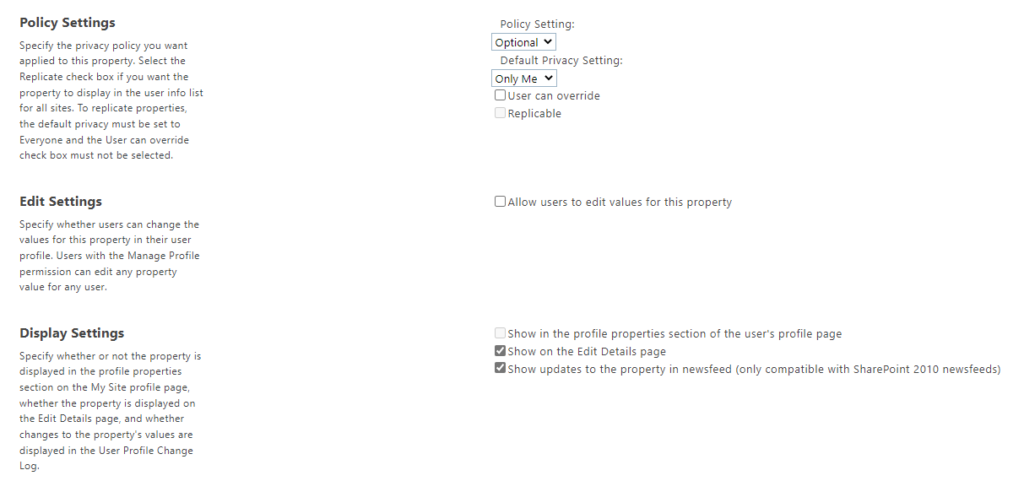
6. Save
Note: Microsoft implemented new MS-Graph API that adds or deletes profile card custom properties using the profile card API in Microsoft Graph
Resources:
After a change to hide mobile number, and saving settings. How long before it takes effect and mobile numbers I see will no longer be viewable when looking at someone’s profile information?
should be immediately…
Note: this will only work if the mobile number is stored in SPO UPA.
If the mobile number is stored in AAD only, the admin will need to remove the mobile number from AAD for the affected users.
I do not see an option in AAD to make a property private/only me.
https://learn.microsoft.com/en-us/azure/active-directory/fundamentals/how-to-manage-user-profile-info
Yes, you are right. This article is need to be updated. Thank you!