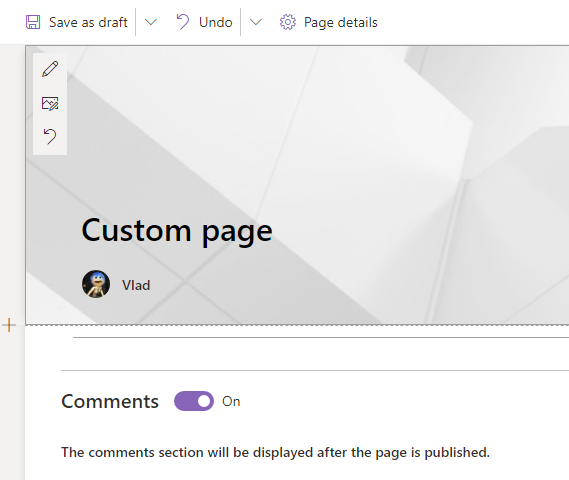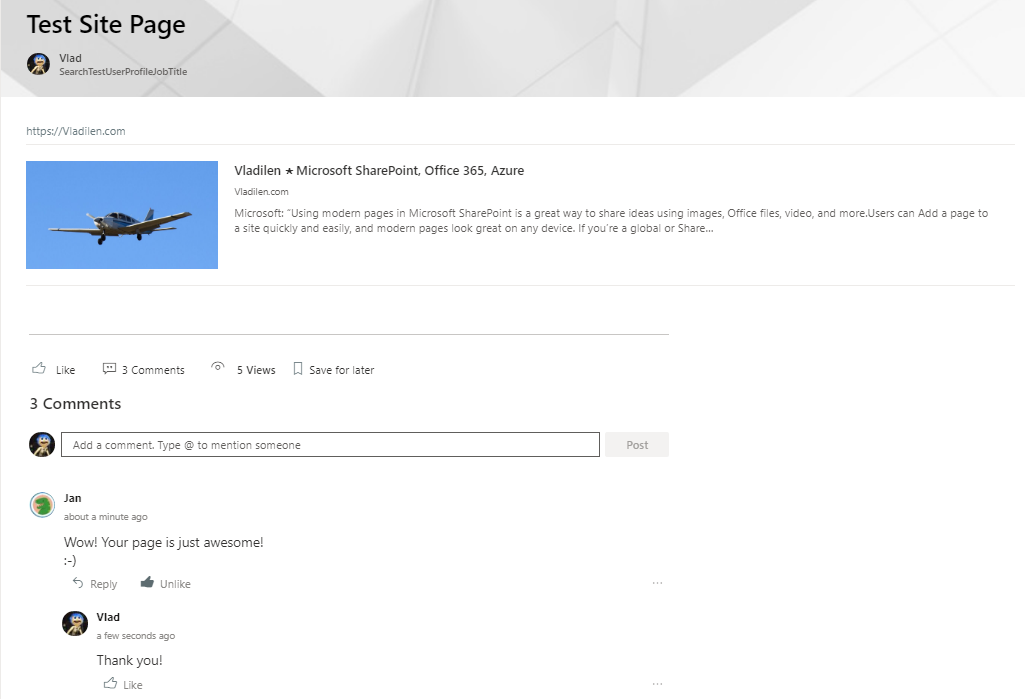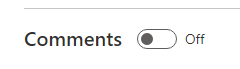Microsoft: “Using modern pages in Microsoft SharePoint is a great way to share ideas using images, Office files, video, and more. Users can Add a page to a site quickly and easily, and modern pages look great on any device.
If you’re a global or SharePoint admin in Microsoft 365, you can allow or prevent users from creating modern pages. You can do this at the organization level by changing settings in the SharePoint admin center. If you allow the creation of site pages as the organization level, site owners can turn it on or off at the site level.“
By default both
– Allow users to create new modern pages
– Allow commenting on modern pages
are turned on (enabled)
Tenant or SharePoint admin can find settings under
SharePoint Admin Center -> Settings -> Pages
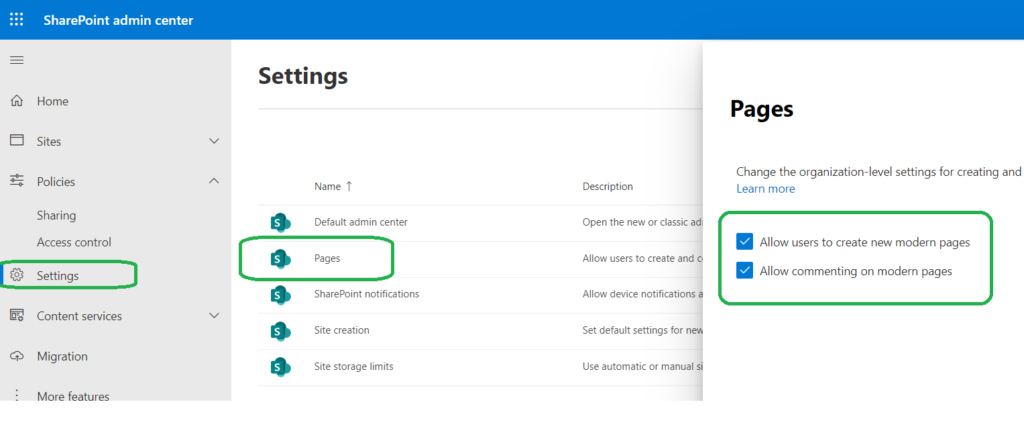
How it looks like:
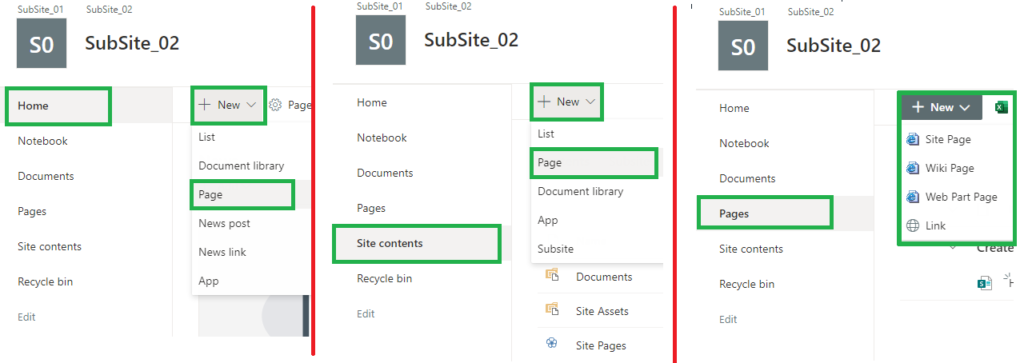
Site Pages are created under “Pages” Library.
Let us test it, with:
– (tenant-level) Allow users to create new modern pages: ON
– (tenant-level) Allow commenting on modern pages: ON
– web feature “Site Pages” – “Allows users to add new site pages to a site”: Activated
| User Permissions | can create Page | can edit page | can Enable/Disable page comments | can comment on Page |
| Full Control (Owner) | Yes | Yes | Yes | Yes |
| Edit (Member) | Yes | Yes | Yes | Yes |
| Read (Visitor) | No | No | No | Yes |
There is a web feature “Site Pages” – “Allows users to add new site pages to a site”.
The feature is activated by default:
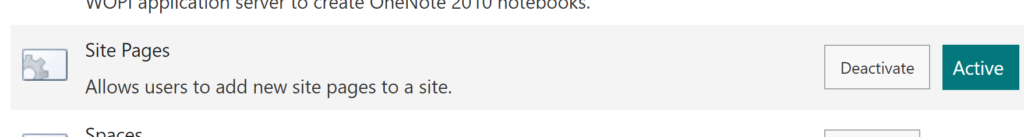
What if we disable this feature?
“New -> Page” has disappeared from “New” menu under “Site Contents” for Owners and Members…
From “Home” and “Pages” you still can see “New -> Page” options.
You can still create a new page from but if you try to create a page from Pages – “Sorry, something went wrong” “Cannot create a Site Page. Please have your administrator enable the required feature on this site.” :
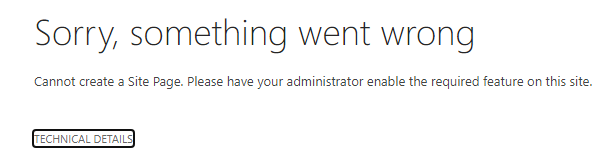
Office 365 behavior, with:
– (tenant-level) Allow users to create new modern pages: ON
– (tenant-level) Allow commenting on modern pages: ON
– web feature “Site Pages” – “Allows users to add new site pages to a site”: Deactivated
| User Permissions | can create Page | can edit page | can Enable/Disable page comments | can comment on Page |
| Full Control (Owner) | Yes, but only from “Home” not from “Site Contents” or “Pages” | Yes | Yes | Yes |
| Edit (Member) | Yes, but only from “Home” not from “Site Contents” or “Pages” | Yes | Yes | Yes |
| Read (Visitor) | No | No | No | Yes |
If we disable feature “Site Pages” – “Allows users to add new site pages to a site” on the root web – it does not affect subsites (subwebs).
Can we Activate/Deactivate the feature “Site Pages” using PowerShell?
PowerShell
(TBP)
References
– Microsoft “Allow users to create and comment modern pages“
See also:
– Allow commenting on modern pages