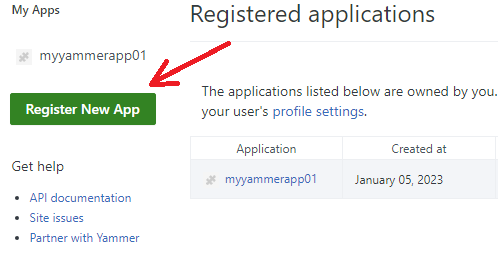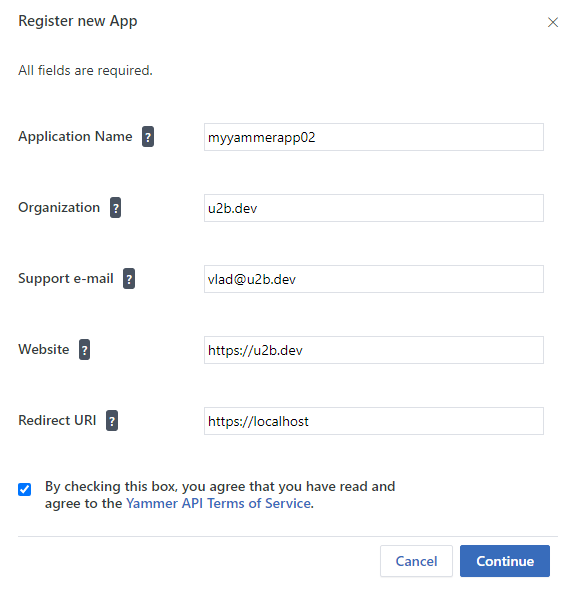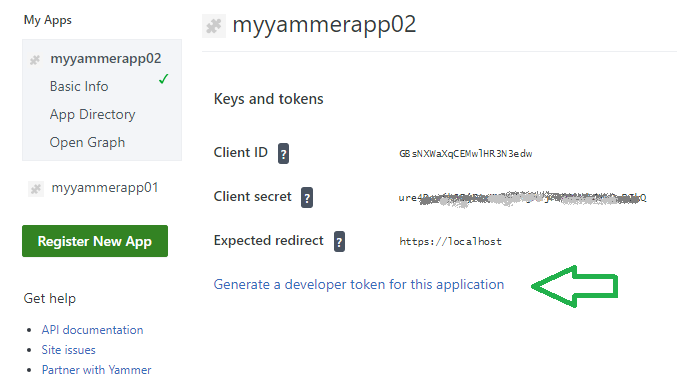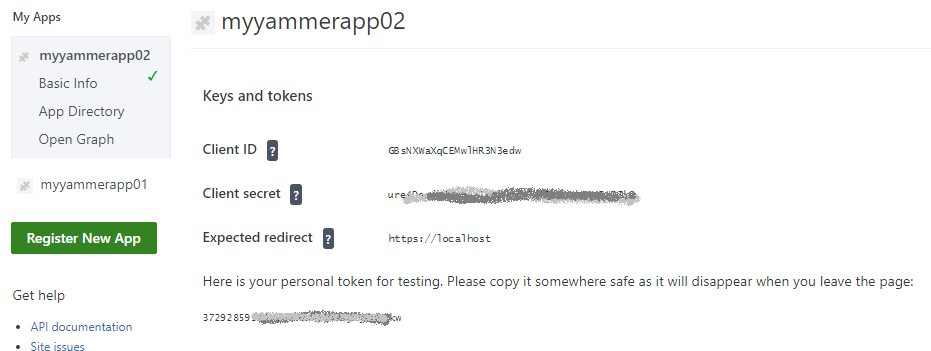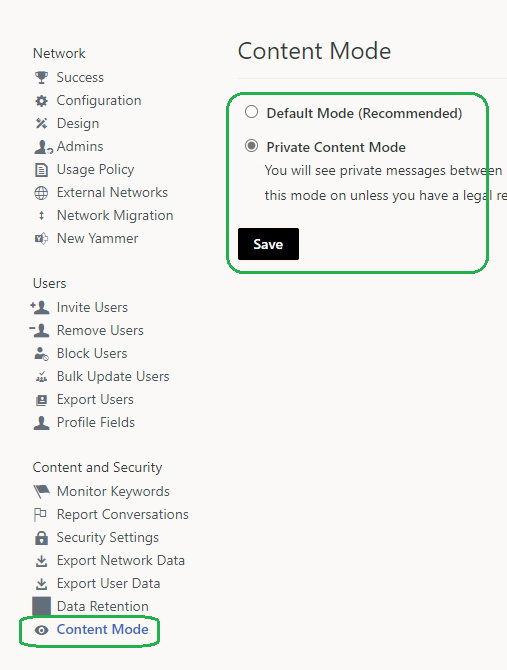WIP: Work in progress
There are three Yammer APIs that I know:
- classic Yammer REST API ( v 1.0 )
- Reporting on Yammer with MS Graph API
- in development (preview) Yammer REST API v 2.0 – https://api.yammer.com/
Classic Yammer REST API ( v 1.0 )
how to call Classic Yammer API from code …
MS Graph API – reporting in Yammer activity
…
Yammer REST API v 2.0 (in development/preview)
…
Accessing Yammer API with Azure registered App
There are two permissions you can provide to your azure app registration:
- access_as_user – Read and write to the Yammer platform
Allows the application to access the Yammer platform on behalf of the signed-in user - user_impersonation – Read and write to the Yammer platform
Allows the application to access the Yammer platform on behalf of the signed-in user