Post messages, read messages, get groups (communities) details and membership – etc. – all that you can do with Classic Yammer API. Here are steps:
- register Yammer Application and generate access token
- call API
Register Yammer Application
Navigate to the page: https://www.yammer.com/client_applications
Click “Register new application”:
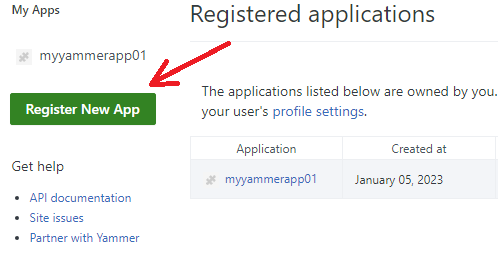
Fill all the fields:
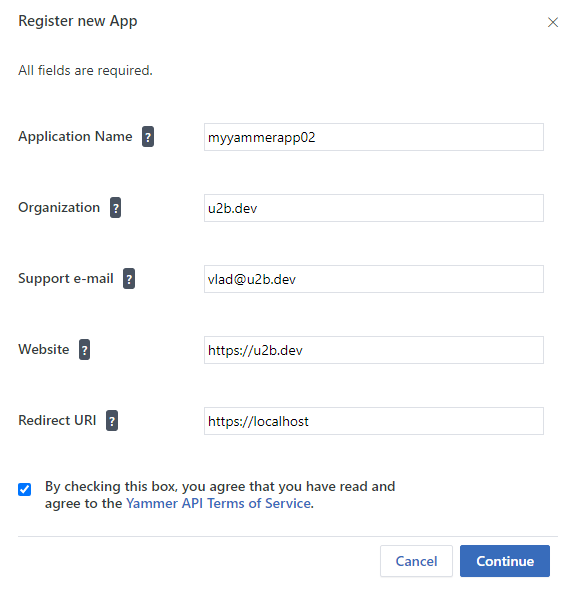
Client ID and Client secret will be generated automatically:
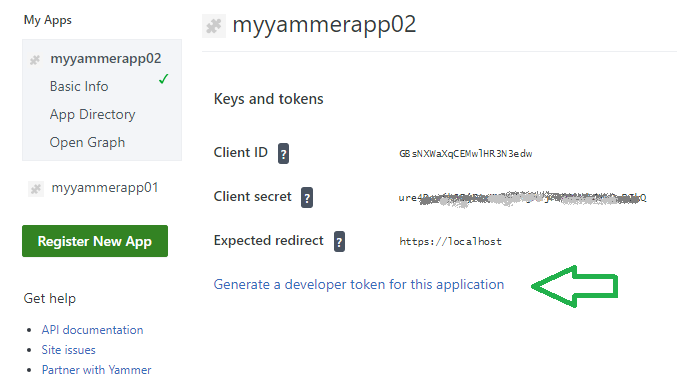
I’m not sure – how to get access token from Client ID and Client secret, so I use link “Generate a developer token for this application”. When you click this link, a token will be generated, and it says “Here is your personal token for testing. Please copy it somewhere safe as it will disappear when you leave the page:”
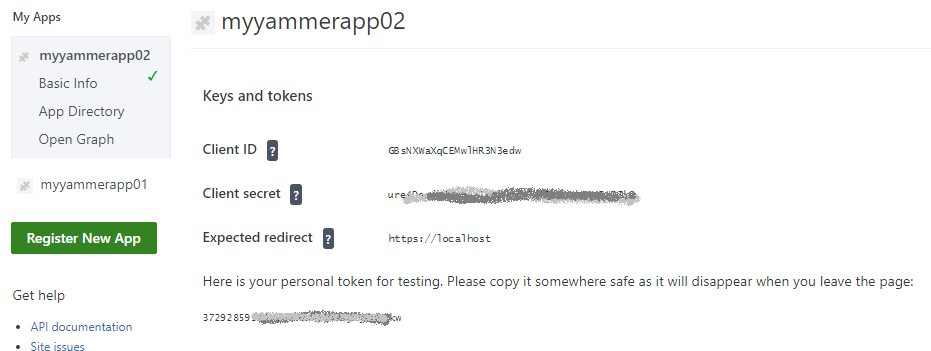
Calling Yammer API
Once you get the toke – you can use it in your code (consider vaulting or other save methods). Here is an example based on powershell, but surely you can do the same with programming language you comfortable with:
$baererToken = "Put your token here"
$headers = @{ Authorization = ("Bearer " + $baererToken) }
# get messages
$webRequest = Invoke-WebRequest –Uri "https://www.yammer.com/api/v1/messages.json" –Method Get -Headers $headers
$results = $webRequest.Content | ConvertFrom-Json
$results.messages | ForEach-Object {
$message = $_
Write-Host "Message Id:" $message.id
Write-Host "Message body:" $message.body.parsed
}
# get users
Invoke-WebRequest –Uri "https://www.yammer.com/api/v1/users.json" –Method Get -Headers $headers | ConvertFrom-Json | select email
Pingback: Yammer API ⋆ SharePoint Vlad