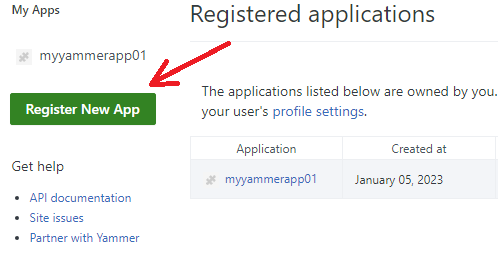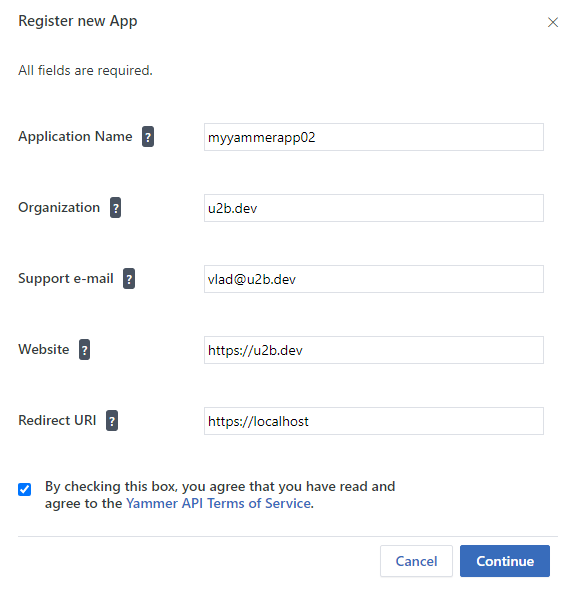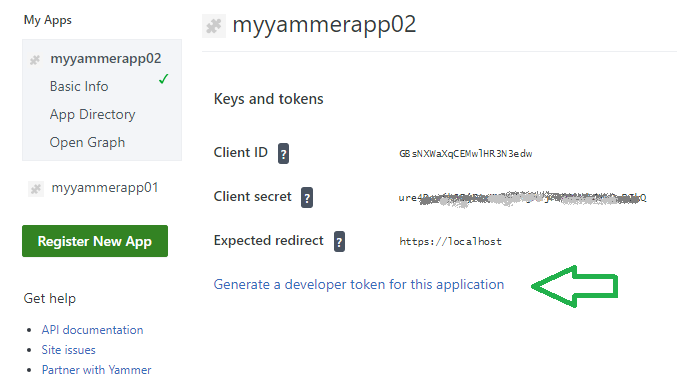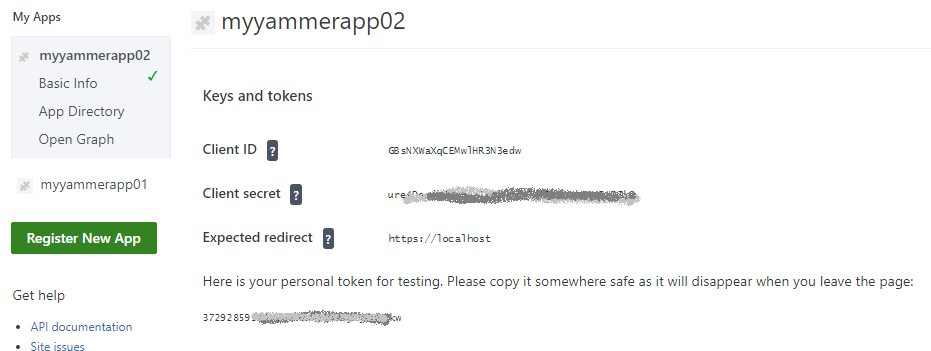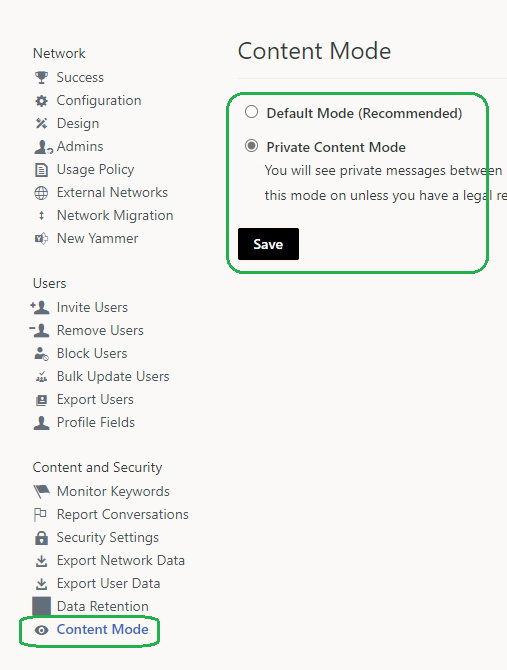There are three Yammer APIs that I know:
- classic Yammer REST API ( v 1.0 )
- Microsoft Graph API for Yammer (Viva Engage)
- Reporting on Yammer with MS Graph API
There were also rumors on (in development/preview) Yammer REST API v 2.0 – https://api.yammer.com/ – but nothing specific…
Classic Yammer REST API ( v 1.0 )
Classic Yammer REST API is rich and mature, but Microsoft said that no further updates are planned on classic Yammer API, so here is my article on how to call Classic Yammer API from code, including search in Yammer … Since Microsoft Graph API for Viva Engage (Yammer is very limited), we have to rely on classic Yammer Viva Engage API, including search through Viva Engage communities posts.
You’d call this classic API with your personal credentials, i.e. if operation requires admin access, you’d need activate your Yammer Admin role.
Update (Message ID MC1045211, Published Mar 31, 2025): Microsoft Viva Engage will retire the private content mode by June 30th, 2025.
This also affects (classic) Yammer API.
E.g. before June 30th, 2025: as Yammer admin, you were able to activate private mode and get access to all Yammer communities via Yammer API.
E.g. before June 30th, 2025: as Yammer admin, you will need to be a community (Microsoft 365 group) member or owner to access community content.
Microsoft Graph API for Viva Engage (Yammer)
So far the only available operations are:
You also can work with communities membership – add/get/delete members – but it’s done via groups API
Authentication options available – delegated and application (e.g. automation available), with Entra Id App Registration.
Reports on Yammer (Viva Engage) activity
Provides summary and activities
- activities per user: getYammerActivityUserDetail
- devices used per user: getYammerDeviceUsageUserDetail
- community summary per community: getYammerGroupsActivityDetail
Authentication options available – delegated and application (e.g. automation available), with Entra Id App Registration.
more on the subject (to be explored…)
Accessing Yammer API with Azure registered App
There are two permissions you can provide to your azure app registration:
- access_as_user – Read and write to the Yammer platform
Allows the application to access the Yammer platform on behalf of the signed-in user - user_impersonation – Read and write to the Yammer platform
Allows the application to access the Yammer platform on behalf of the signed-in user