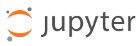
This is just a memo for myself how to Python with Anaconda Jupyter Notebooks
Anaconda: https://www.anaconda.com/
Anaconda prompt
cd your code
jupyter notebook
!pip install matplotlib
import matplotlib as plt
plt.__version__
Eclipse
Java IDE + Install New Software from http://www.pydev.org/updates/
PyCharm
File – Other Settings – Settings for New Projects – Project Interpreter – “+”
Spyder
adfsgv
Django
pip install django==3.0.3
django-admin startproject wisdompets
Set-Location "C:\Users\Vlad\code\Django2\wisdompets"
Get-ChildItem
python manage.py runserver
python manage.py startapp adoptions
python manage.py makemigrationsVirtual environment under Windows
python -m venv ./venv
.\venv\Scripts\activate
pip install Office365-REST-Python-Client
...
pip freeze > requirements.txt
deactivatereference: Building Your First Python Analytics Solution by Janani Ravi
