There is a known problem in SharePoint called “User ID Mismatch”. It happens if a user account is deleted from the Entra Id, and then a new account is created with the same UPN (e.g. rehired person or a person with common name like John Smith). In other words – re-used user principal name in the directory causes SharePoint User ID Mismatch issue. Symptoms are: a user is provided with the access to the resource, but still cannot open it and gets “Access denied” error.
SharePoint User ID Mismatch Issue Explained
The reason behind it is that SharePoint caches users data in it’s own database, including not only UPN, but also local AD SID and Entra Id user id. So when a re-used UPN tries to access the site – SharePoint does not allow access, and this makes sense as we do not know if the user is the same person (rehired) or different (same name). Rehired person might be re-hired with a different role. Different person with the same name definitely should not get access to the site for automatically. So access needs to be re-provided. And this is where the actual issue appears.
Here is what happens
There is a hidden system list at every SharePoint site called User Information List (UIL) where all users who visited the site or was explicitly provided with access are stored. Let say, the site was accessed by the “old” user in the past. So UIL contains information about that “old” user. Now the site owner shares the site with the “new” user (or this new user requests access to the site resource, then site owner approves request). Once a site owner shares the resource or approves new user’s request to the site – Microsoft does dot update the UIL with the new user ids. So for the user and for the site owner it looks like access was provided, but in fact it’s not.
Microsoft’s “fix”
Microsoft knows about the issue. But instead of fixing it in the product itself (e.g. instead of removing the root cause of the issue) – Microsoft developed a separate “fix” (details are below). Actually what is needed to “fix” the issue is to remove the old user from the UIL. E.g. once the old user id is removed from the site – the site works for this user normally, e.g. once access provided (request approved) – user will actually have access to the site.
Notes:
- Deleting user from UIL does not actually clears everything related to the user. User information stays in a hidden SQL databases behind (e.g. if you go to document history on the site – you still should be able to see user name etc.). Let say, if an old and new users have the same UPN but different display names – this information will be preserved, e.g. in a document history updates made by old user will be shown with old user display name and updates made by new user will be shown with new user display name.
- Every user or group on the site has “site user id” – it’s an integer number, e.g. first user/group added to site would have id:1. So deleting and re-adding the same user would keep user’s site id. In the case with the re-used UPN it’d be different number.
- Can a user facing the issue differentiate if it’s a user id mismatch issue or it’s a regular access denied page due to lack of permissions? Yes (please see below).
Solutions to fix the SharePoint User ID Mismatch Issue
So there are 3 possible solutions:
- by admin, via Microsoft 365 Admin Center, using Diagnostics tools
- by site owner or SharePoint admin, via site settings and “MembershipGroupId=0” trick
- by site owner or SharePoint admin, with PowerShell
Fixing the SharePoint User ID Mismatch Issue with Microsoft Diagnostic
So Microsoft knows about the User Id Mismatch issue and offers the following solutions:
- SharePoint Admin: run the “Site User Mismatch” diagnostic
“The diagnostic performs a large range of validations for internal users and guests who try to access SharePoint and OneDrive sites“ - SharePoint Admin: run the “Check User Access” diagnostic
“The diagnostic performs a large range of verifications for internal users and guests who try to access SharePoint and OneDrive sites“
- What exactly Microsoft’s diagnostics do?
Diag: Site User ID mismatch
When you run this, it asks for a site Url and UPN, then it says:
We found a SharePoint site user with a mismatched ID.
The user with the mismatched ID will need to first be removed and then the SharePoint site will need to be re-shared with them. If you would like, we can attempt to remove the user with the mismatched ID from the SharePoint site.
Once the user with the mismatched ID has been successfully removed, follow Share a Site to provide the user with the appropriate permissions within the site.
This action will remove the user from the site, including any permissions they have been previously granted.
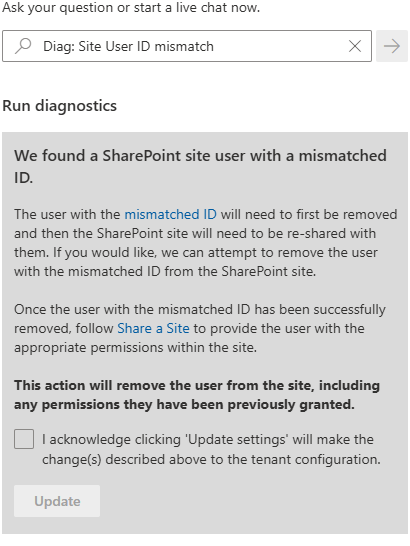
Diag: Check SharePoint User Access
This diag does the same:
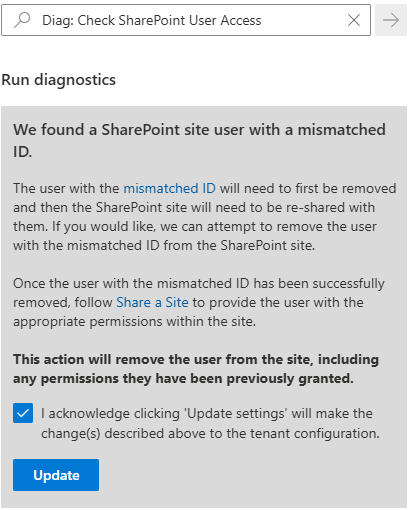
Let us run it.
Success!
Now that the user with the mismatched ID has been removed, you may need to Share a Site with them; depending on the permissions set for your organization and for the specific site.
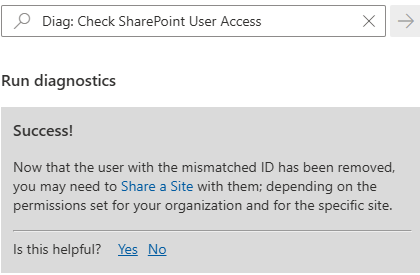
Actually Microsoft not only removes user from UIL, but adds a new one (without permissions).
Fixing the SharePoint User ID Mismatch Issue with Site Settings
This option is available for site owners or site collection admins, but only in cases there are not many site users. If you have thousands user in the site – it might be difficult to find a user in the UIL.
Site owner or admin – navigate to Site Settings -> Site Permissions -> Advanced Permissions -> Select any group, then update group id number in the browser address bar (Url) to “0”, so it’ll look like:
https://domain.sharepoint.com/teams/mySite/_layouts/15/people.aspx?MembershipGroupId=0
then find the user in the list and delete it (Actions -> Delete User from site collection).
Here is what Microsoft says: remove account from the UserInfo list
Detecting and Fixing the issue with PowerShell
You can use PowerShell to detect if the issue with user’s permissions is actually user id mismatch issue and Fix the issue. Specifically I will use PnP.PowerShell module v 3.1. Here is what you’d do:
# this script
# 1) detects if there is a User id Mismatch Issue on the site
# 2) if yes - deletes User Id from the site and adds it again (with no permissions)
# NB! removing User from the UIL also removes all user's permissions, so user needs to request permissions again - but this time it should work
# NB! dew to nature of user id mismatch issue - these could be two different users - removing user's permissions is OK
# parameters
# specify User email and site url here:
$userEmail = "John.Smith.qerdgfq@$orgname.onmicrosoft.com"
$userEmail = "John.Smith@$orgname.onmicrosoft.com"
$siteUrl = "https://$orgname.sharepoint.com/teams/UserIDMismatchTest01"
$siteUrl = "https://$orgname.sharepoint.com/sites/UserIDMismatchTest02"
$siteUrl = "https://$orgname.sharepoint.com/teams/UserIDMismatchTest03"
# end of parameters section
#
# authenticate
$connectionAdmin.Url
# let's find a user in entra id:
# try to get user by email (in most cases email equals upn)
$adUser = Get-PnPAzureADUser -Connection $connectionAdmin -Identity $userEmail
if ($adUser) {
# Found user in entra id
} else {
# otherwise (in case upn -ne email) let us try to find user by email
$filter = "Mail eq '" + $userEmail + "'"
$adUser = Get-PnPAzureADUser -Connection $connectionAdmin -Filter $filter
}
if ($adUser) {
$upn = $adUser.UserPrincipalName
Write-Host "Found user in entra id: " $adUser.DisplayName
if ($adUser.AccountEnabled) {
} else {
Write-Host "Note that user's account entra id is disabled."
}
} else {
Write-Host "Could not find user in entra id." -ForegroundColor Yellow
Write-Host "Please double-check email specified: " $userEmail -ForegroundColor Yellow
exit 1
}
# now we need to pull user profile from UPSA
$userProps = $null
$userProps = Get-PnPUserProfileProperty -Connection $connectionAdmin -Account $upn
if ($userProps) {
Write-Host "Found user in SharePoint User Profiles Service: " $userProps["AccountName"]
} else {
Write-Host "Could not find user in SharePoint User Profiles Service." -ForegroundColor Yellow
exit 1
}
# let's connect to site
$connectionToSite = Connect-PnPOnline -ReturnConnection -ClientId $ClientId -Thumbprint $Thumbprint -Tenant $tenantId -Url $siteUrl
if ($?) {
} else {
Write-Host "Could not connect to site:" $siteUrl -ForegroundColor Yellow
exit 1
}
# let's get site
$site = Get-PnPSite -Connection $connectionToSite
if ($?) {
Write-Host "Connected to site:" $siteUrl
} else {
Write-Host "Could not connect to site:" $siteUrl -ForegroundColor Yellow
exit 1
}
# let's get site user
# Get-PnPUser -Connection $connectionToSite
$siteUser = $null
$siteUser = Get-PnPUser -Connection $connectionToSite -Identity ("i:0#.f|membership|$upn") -Includes AadObjectId
if ($siteUser) {
Write-Host "Found user in the site: " $siteUser.Title
} else {
Write-Host "Could not find user in the site: " $siteUser.Title
}
# now we detect if there is a user id mismatch issue
# normally user id and sid should be the same in all 3 user objects from entra id, upsa and site
$userIdMismatch = $false
# compare SID from site and UPSA
$upsaSID = ($UserProp["SID"].split("|") | Select-Object -Last 1).split("@") | Select-Object -First 1
if($upsaSID -eq $siteUser.UserId.NameId) {
} else {
Write-Host "SID mismatch found." -ForegroundColor Yellow
Write-Host "SID from User Profile:" $upsaSID
Write-Host "SID from Site User :" $siteUser.UserId.NameId
$userIdMismatch = $true
}
# compare User Id from site and UPSA
if ($UserProp["msOnline-ObjectId"] -eq $siteUser.AadObjectId.NameId) {
} else {
Write-Host "User directory object Id mismatch found." -ForegroundColor Yellow
Write-Host "User Id from User Profile:" $UserProp["msOnline-ObjectId"]
Write-Host "User Id from Site User :" $siteUser.AadObjectId.NameId
$userIdMismatch = $true
}
# compare User Id from site and directory
if ($adUser.Id -eq $siteUser.AadObjectId.NameId) {
} else {
Write-Host "User directory object Id mismatch found." -ForegroundColor Yellow
Write-Host "User Id from Directory:" $adUser.Id
Write-Host "User Id from Site User:" $siteUser.AadObjectId.NameId
$userIdMismatch = $true
}
if ($userIdMismatch) {
Write-Host "The User Id Mismatch Issue was found on the site for the user."
Write-Host "We'll remove User from the UIL which also removes all user's permissions."
Write-Host "User will need to request permissions again - but this time it should work."
} else {
Write-Host "We did not find User Id Mismatch Issue on the site." -ForegroundColor Green
Exit
}
# Next, we'll ask for confirmation then delete user id from site and add it back
$confirmation = Read-Host "Please confirm (y/n)"
if ($confirmation.ToLower() -eq "y") {
} else {
Write-Host "User deletion was not confirmed. The Issue is not fixed."
Read-Host "Press any key to exit"
Exit
}
# Fix the issue by removing the user and re-adding
# remove
Remove-PnPUser -Connection $connectionToSite -Identity ("i:0#.f|membership|$upn") -Force
if ($?) {
Write-Host "Successfully removed user from site."
} else {
Write-Host "Something went wrong... Could not remove user from site." -ForegroundColor Yellow
exit 1
}
# add
$web = Get-PnPWeb -Connection $connectionToSite
$web.EnsureUser("i:0#.f|membership|$upn")
# Validate
$newSiteUser = Get-PnPUser -Connection $connectionToSite -Identity ("i:0#.f|membership|$upn") -Includes AadObjectId
if ($newSiteUser) {
} else {
Write-Host "Something went wrong... Just added user was not found on the site..." -ForegroundColor Yellow
Exit 1
}
if ($newSiteUser.Id -ne $siteUser.Id) {
Write-Host "Added user to the site with no permissions."
} else {
Write-Host "Something went wrong... Just added user got the same site user Id..." -ForegroundColor Yellow
Exit 1
}
Write-Host "Finished."
Read-Host "Press any key to exit"
Exit
Fix the issue “everywhere” at once
The “fix” provided by Microsoft and my PowerShell script above resolves the issue for one specific user at one specific site. But usually the issue is not isolated to one site… All sites accessed by “old” user are impacted. How can we fix all sites for the user?
Also, usually it’s not the only one reused Id in tenant. The older your tenant is the more reused Ids you have. How can we fix all sites for the all user with reused UPNs?
When the UPN is reused – we already know that the user sooner or later will be facing the SharePoint user id mismatch issue. From the user perspective the issue is not an easy to detect. It might take time for user to realize that something is wrong and submit ticket and get a solution. Is it possible to take care of the issue proactively, for all sites and all user?
Here is my article: Preventing SharePoint User ID Mismatch: a Tenant‑Wide Approach
References
- Microsoft: Fix site user ID mismatch in SharePoint or OneDrive
- Microsoft: Access Denied or You need permission errors in SharePoint Online and OneDrive
- Vladilen: Preventing SharePoint User ID Mismatch: a Tenant‑Wide Approach
My code samples at GitHub: Detect and Fix User Id Mismatch issue with PowerShell
Can an impacted user spot an issue? I mean how can user understand that the issue is a user id mismatch and not something else?
Yes! From a user standpoint it is possible to recognize the issue.
Normally, when a user requests access to a SharePoint resource, after user clicks “Request Access” button – a new bar appears with the text “Awaiting approval. We’ll let you know about any updates.”.
If not – i.e. if a user sees only the same “You need permission to access this site.” and a text form with “I’d like access, please.” and a button “Request Access” – that means the user is impacted with the “user id mismatch” issue on this site.